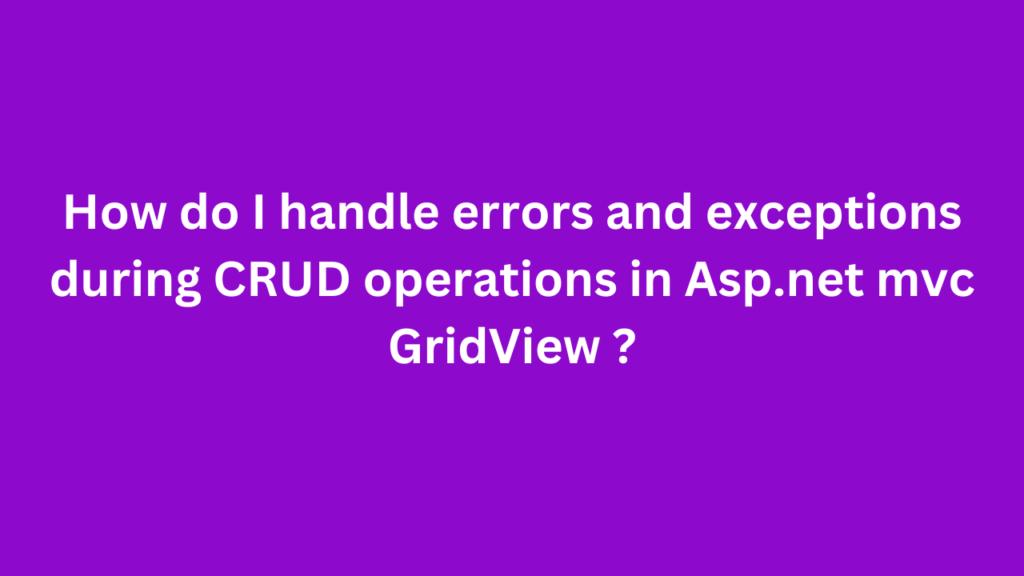Here are some best practices for handling errors and exceptions during CRUD operations in an ASP.NET MVC GridView:
Use Try-Catch Blocks
Try-catch blocks should be used in your CRUD action methods to handle any exceptions that may arise. By doing this, you may gracefully manage the exceptions rather than allowing the client to become upset.
csharp
[HttpPost]
public ActionResult Update(GridEditingEventArgs args)
{
try
{
// Perform update logic
}
catch (Exception ex)
{
// Handle exception
return new JsonResult { Data = new { success = false, errorMessage = ex.Message } };
}
return new JsonResult { Data = new { success = true } };
}
Return Appropriate HTTP Status Codes
When an exception occurs, return an appropriate HTTP status code along with an error message. For example, return a 400 Bad Request for validation errors and 500 Internal Server Error for unexpected exceptions.
csharp
if (!ModelState.IsValid)
{
return new HttpStatusCodeResult(HttpStatusCode.BadRequest, string.Join(“; “, ModelState.Values.SelectMany(v => v.Errors).Select(e => e.ErrorMessage)));
}
Handle Exceptions in the Grid’s Error Event
On the client-side, handle the Grid’s error event to display the error message to the user. The event will be fired whenever an exception occurs during CRUD operations.
javascript
@(Html.Kendo().Grid<Customer>()
.Name(“Grid”)
.ClientSideEvents(events => events.Error(“onGridError”))
)
<script>
function onGridError(e) {
if (e.errors) {
var message = “Errors:\n”;
$.each(e.errors, function (key, value) {
if (‘errors’ in value) {
$.each(value.errors, function() {
message += this + “\n”;
});
}
});
alert(message);
}
}
</script>
Log Exceptions for Debugging
In addition to handling exceptions at the UI level, log the exceptions for debugging purposes. You can use a logging framework like NLog or log4net to write the exception details to a file or database.
csharp
private static readonly ILogger logger = LogManager.GetLogger(typeof(CustomerController));
[HttpPost]
public ActionResult Update(GridEditingEventArgs args)
{
try
{
// Perform update logic
}
catch (Exception ex)
{
logger.Error(ex, “Error updating customer”);
// Handle exception
return new JsonResult { Data = new { success = false, errorMessage = ex.Message } };
}
return new JsonResult { Data = new { success = true } };
}
These best practices will help you manage exceptions and errors in an ASP.NET MVC GridView during CRUD operations, improving user experience and simplifying debugging.