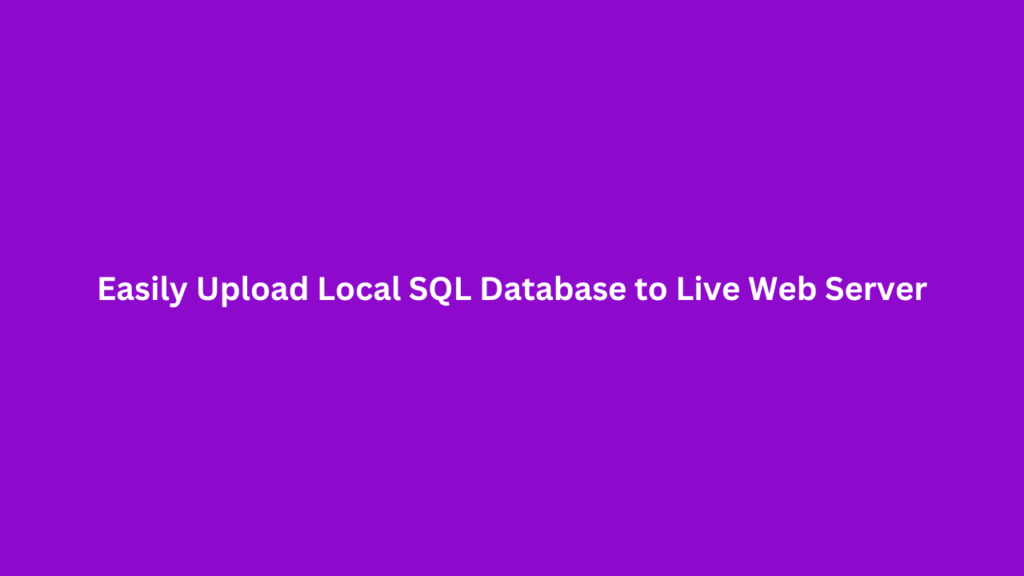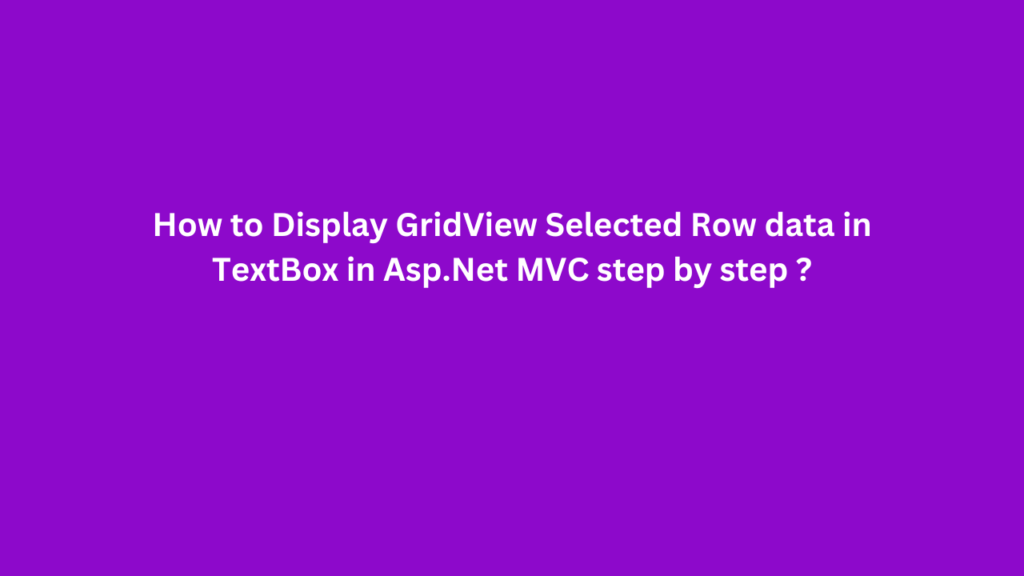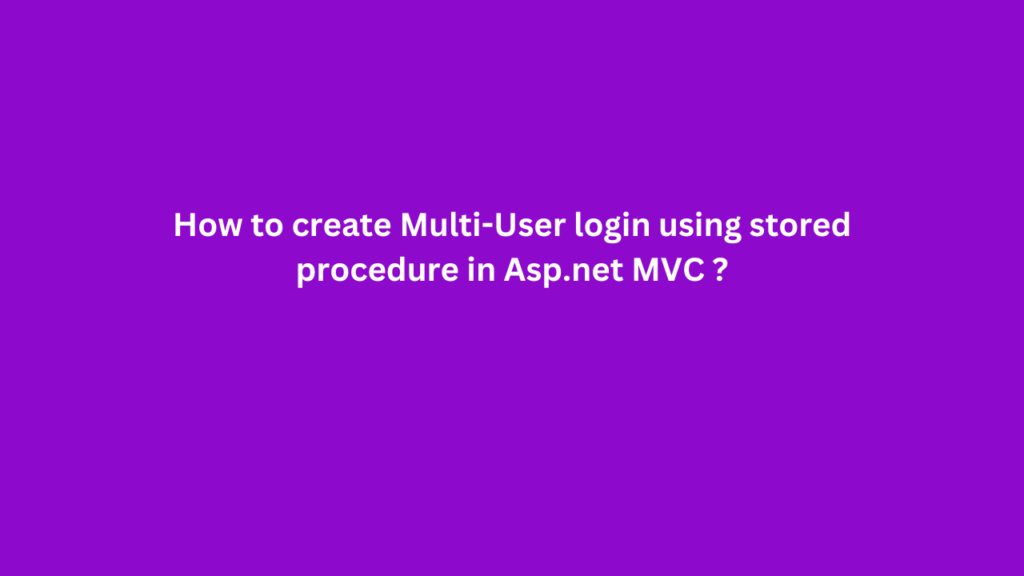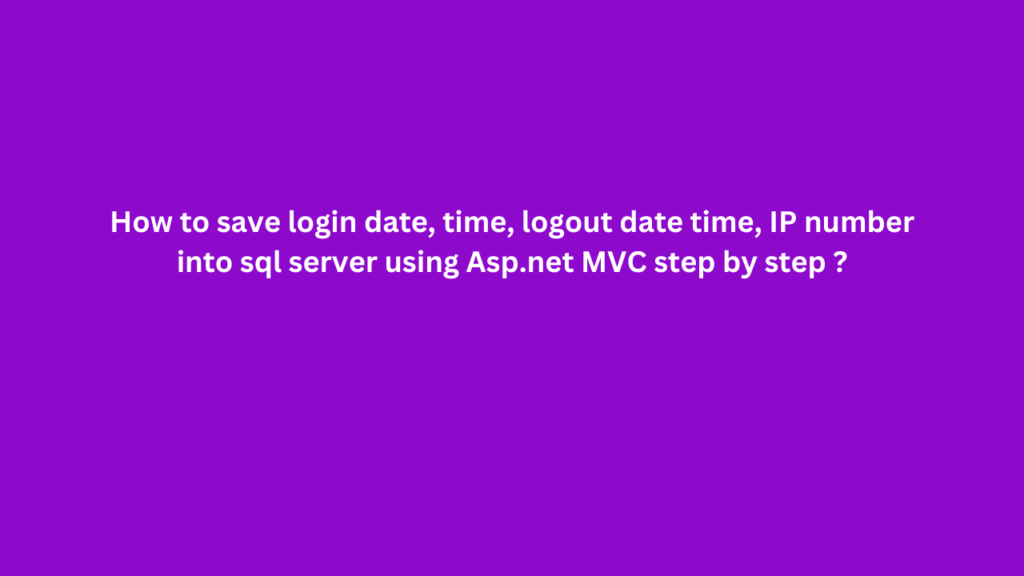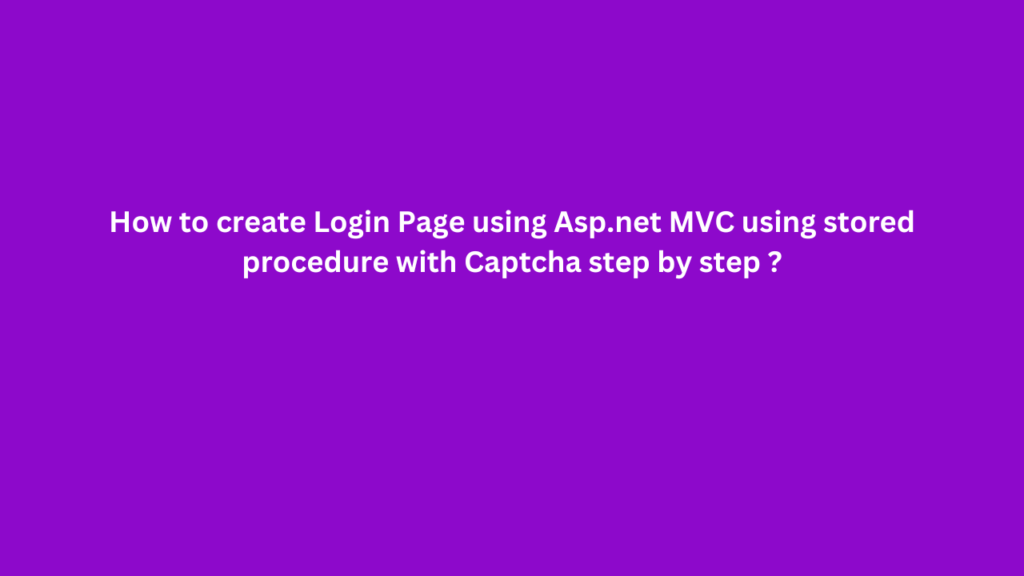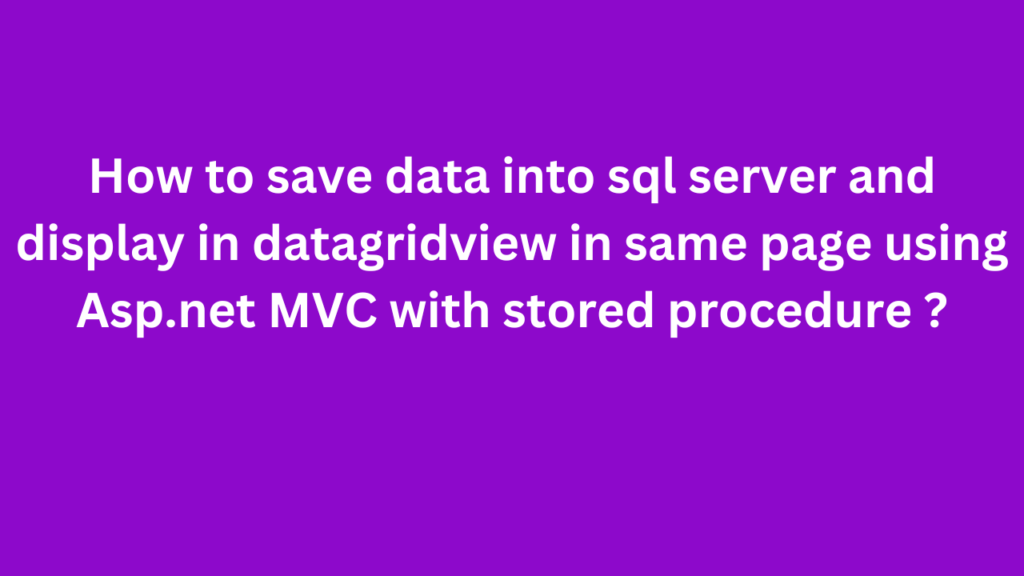Easily Upload Local SQL Database to Live Web Server
To easily upload a local SQL database to a live web server, you can follow these steps, which outline various methods and considerations based on the search results: Step 1: Prepare Your Database Step 2: Transfer the Backup File Step 3: Restore the Database on the Live Server Step 4: Verify the Database Step 5: …
Easily Upload Local SQL Database to Live Web Server Read More »