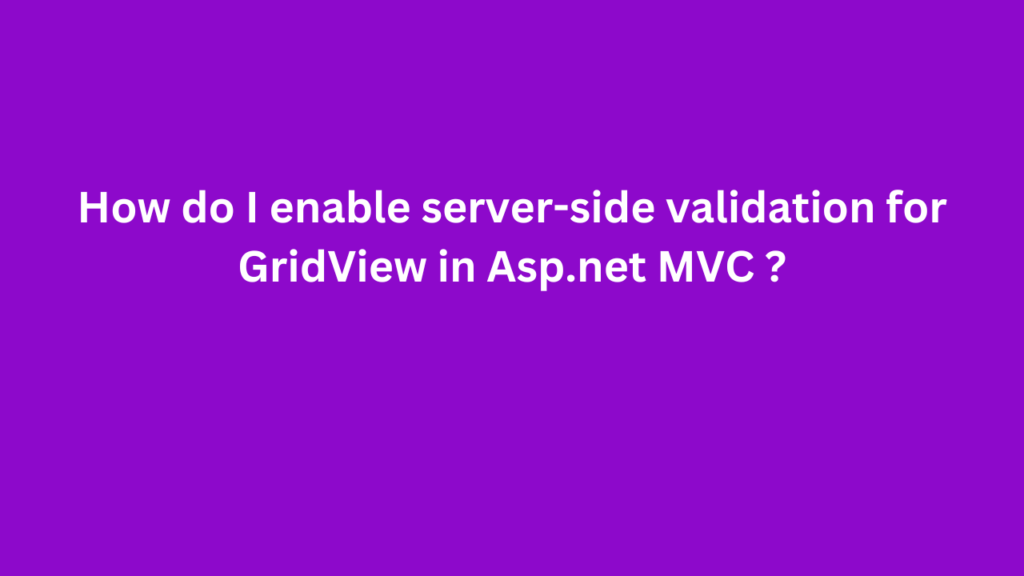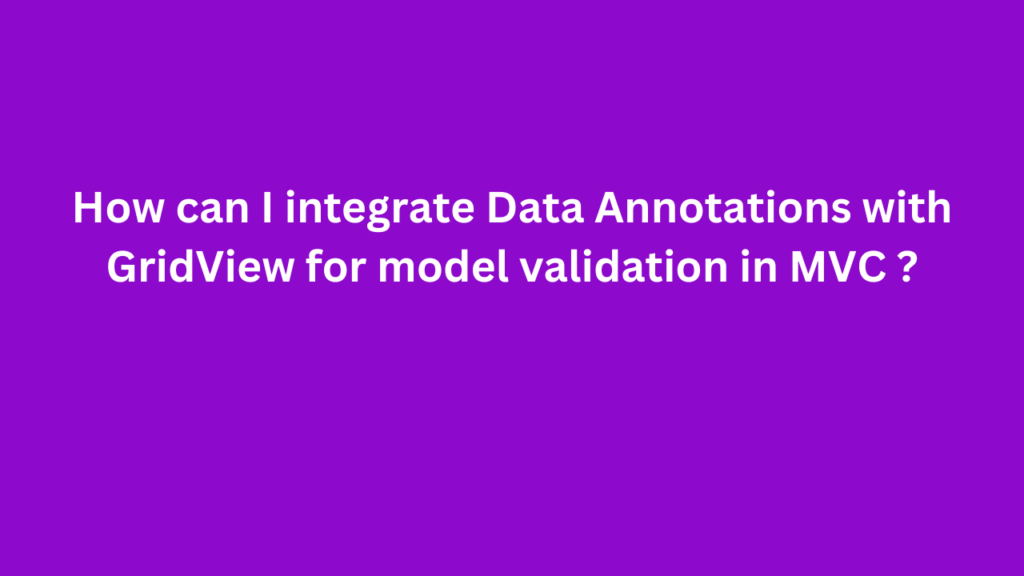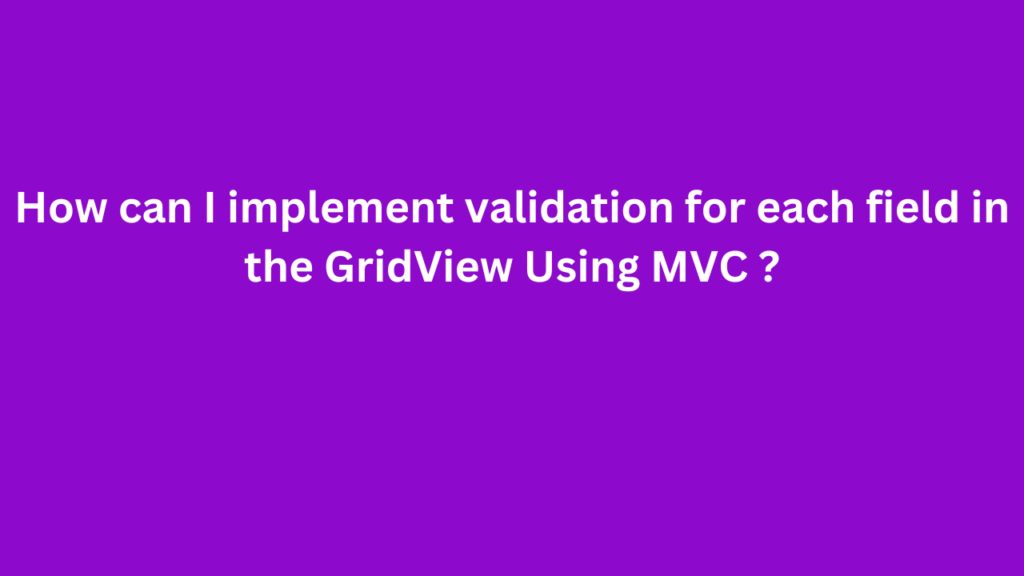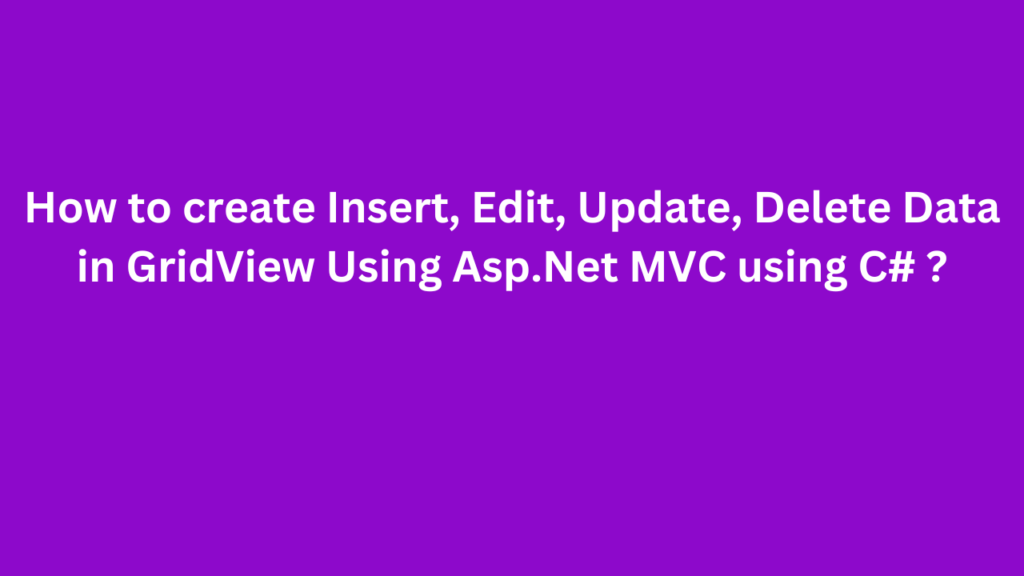How do I enable server-side validation for GridView in Asp.net MVC ?
These procedures, which apply to several GridView implementations like Syncfusion, DevExpress, or Telerik, can be used to enable server-side validation for a GridView in an ASP.NET MVC application. Here’s a basic strategy: Step 1: Define Your Model with Data Annotations First, ensure that your model class includes the necessary Data Annotation attributes to enforce validation …
How do I enable server-side validation for GridView in Asp.net MVC ? Read More »