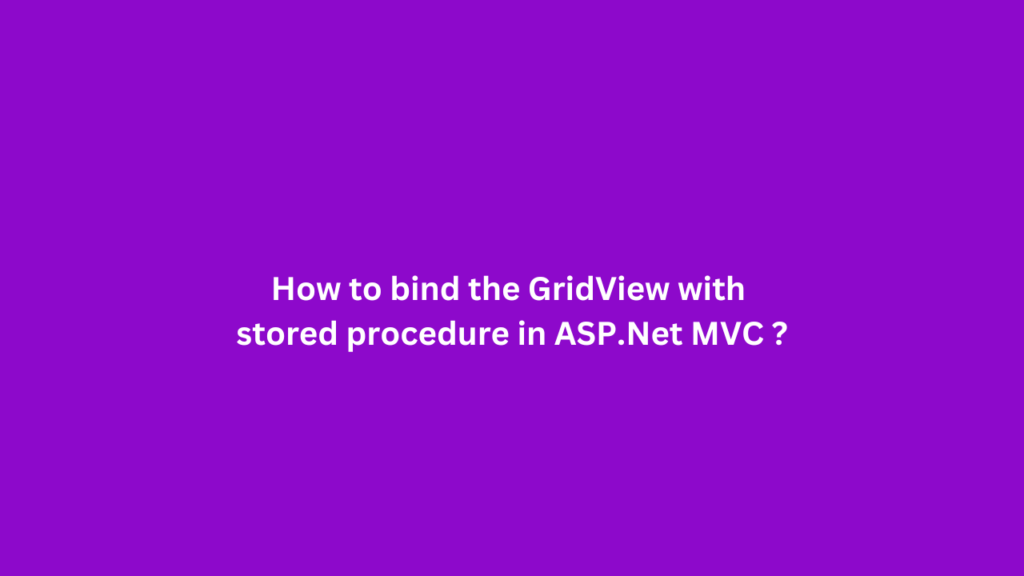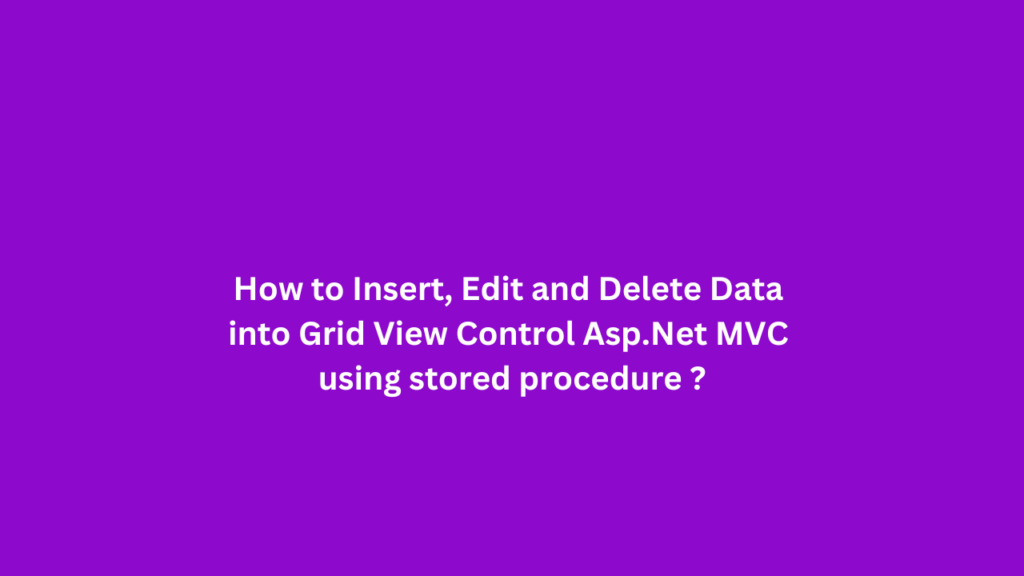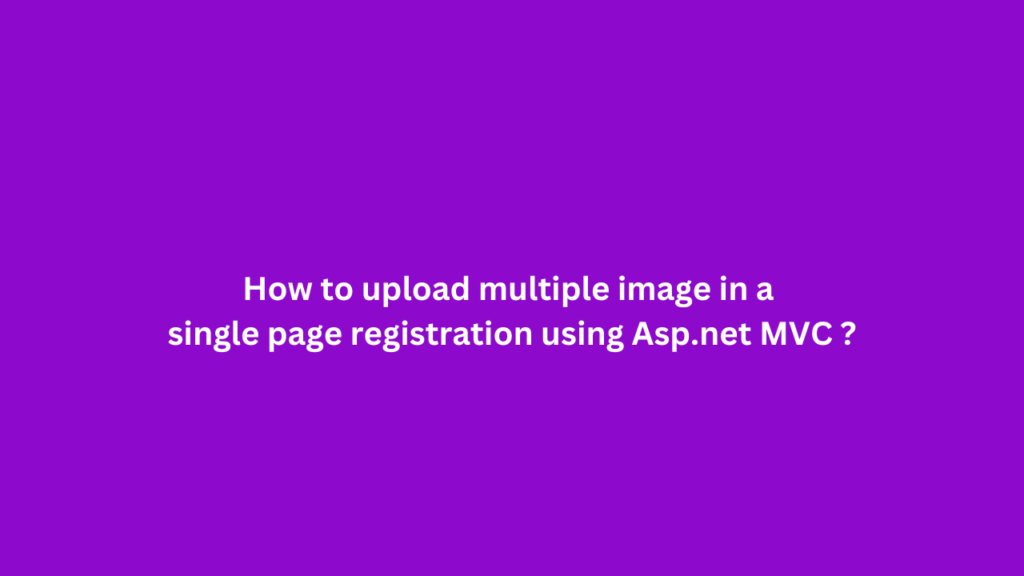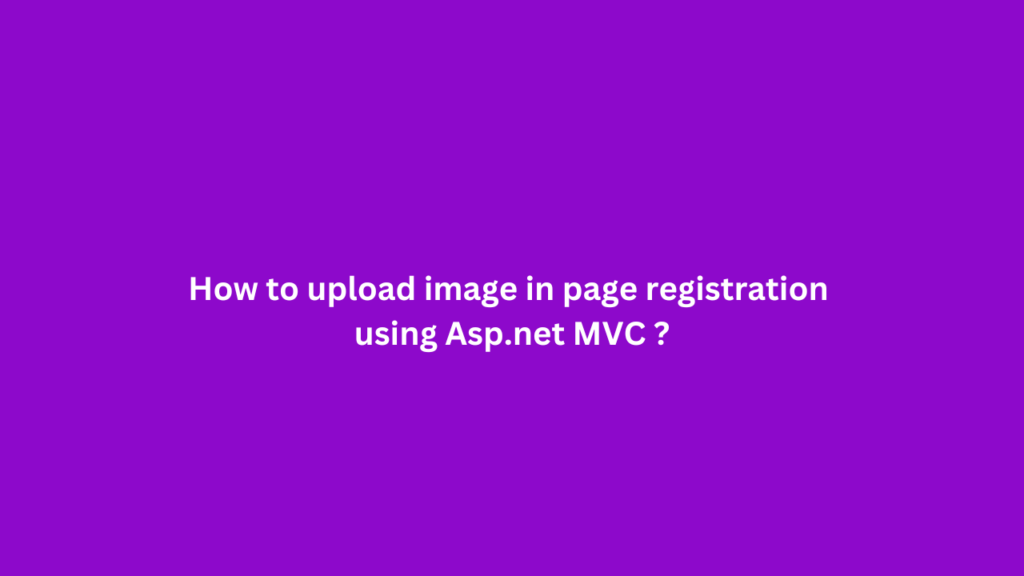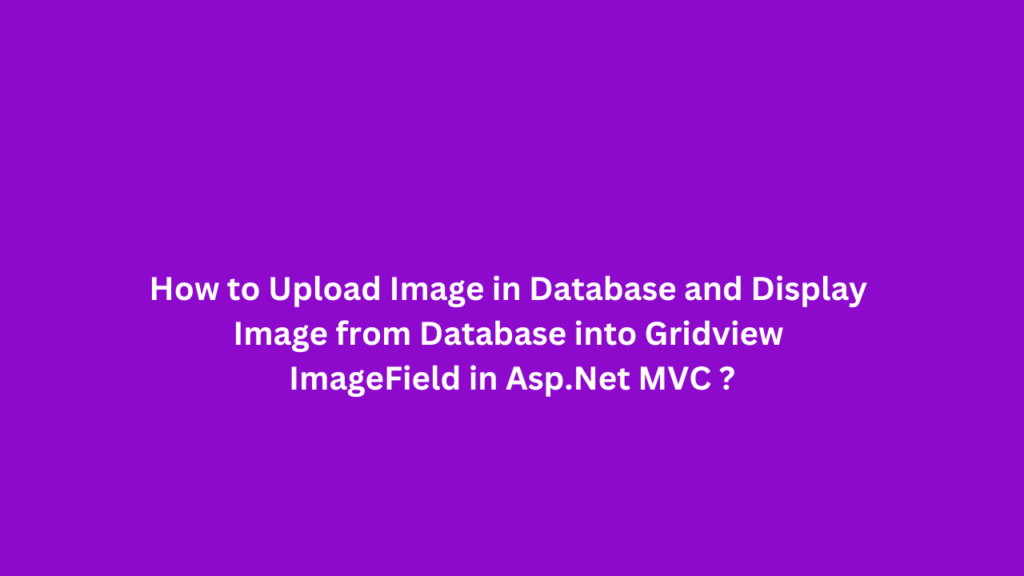How to create forget password in Login page using Asp.net MVC step by step ?
Creating a “Forgot Password” feature in an ASP.NET MVC application involves steps for requesting a password reset, sending a reset link via email, and updating the password securely. Below is a step-by-step guide to implementing a “Forgot Password” functionality: Step-by-Step Guide to Create a Forgot Password Feature in ASP.NET MVC Step 1: Set Up the …
How to create forget password in Login page using Asp.net MVC step by step ? Read More »