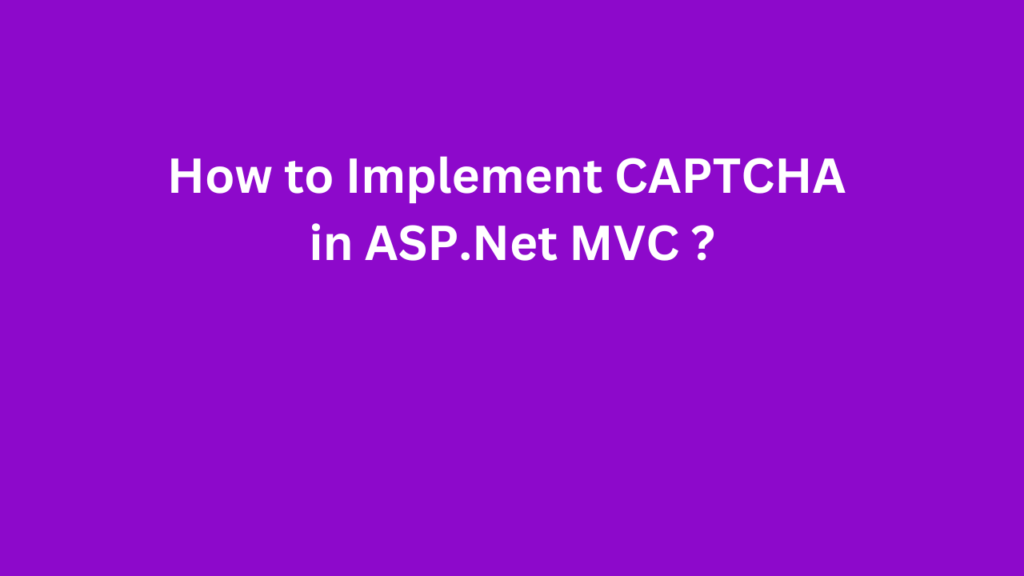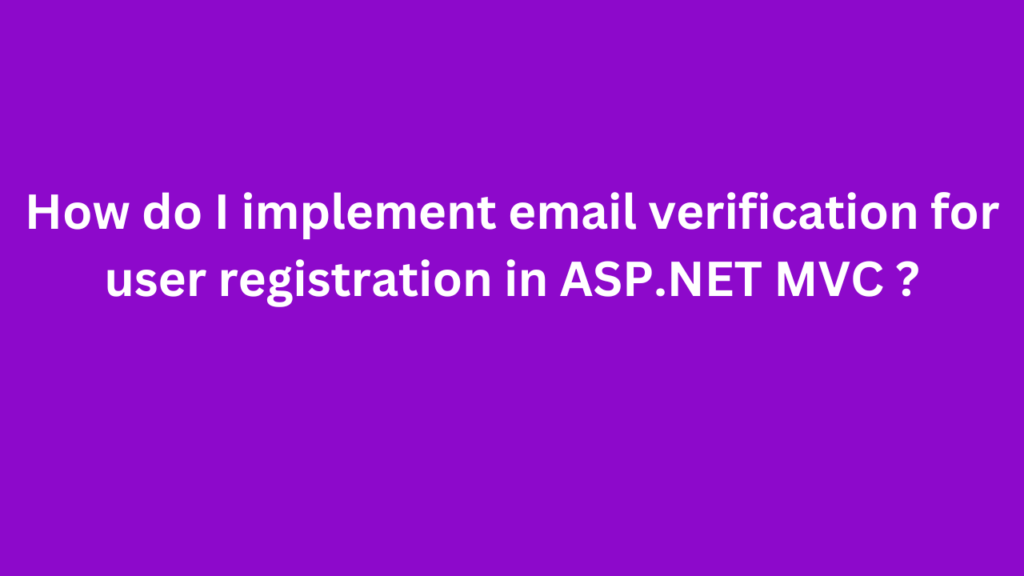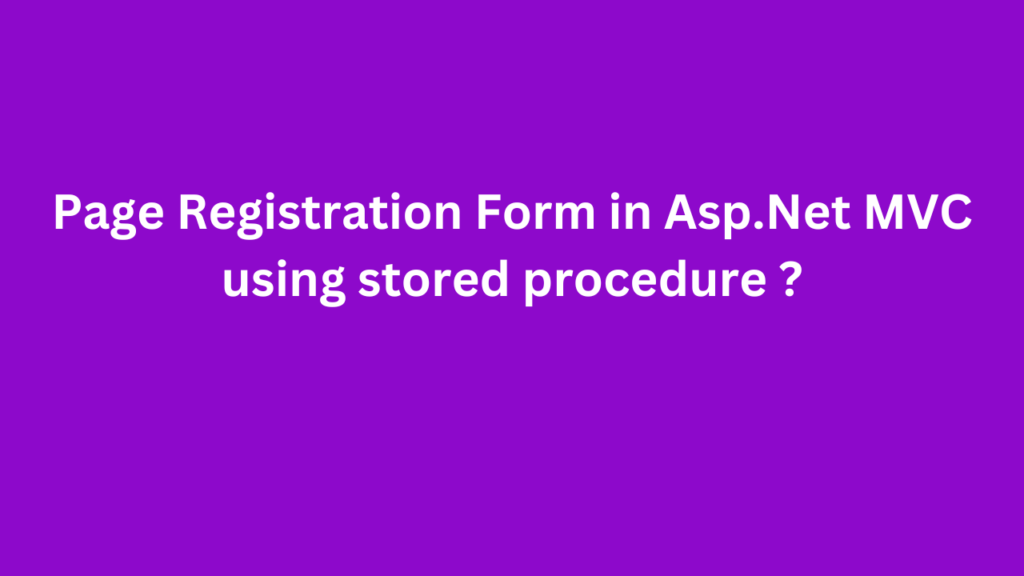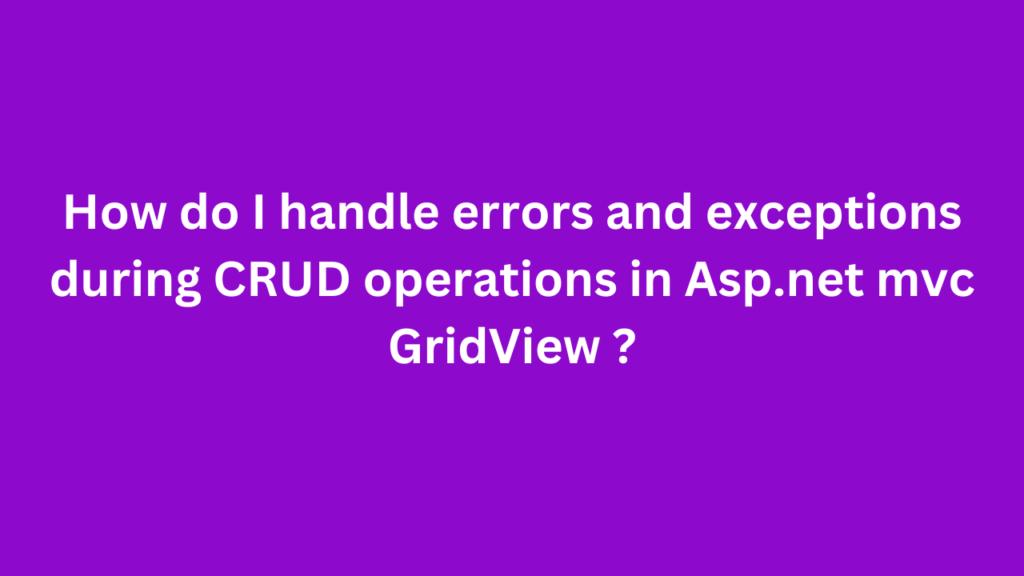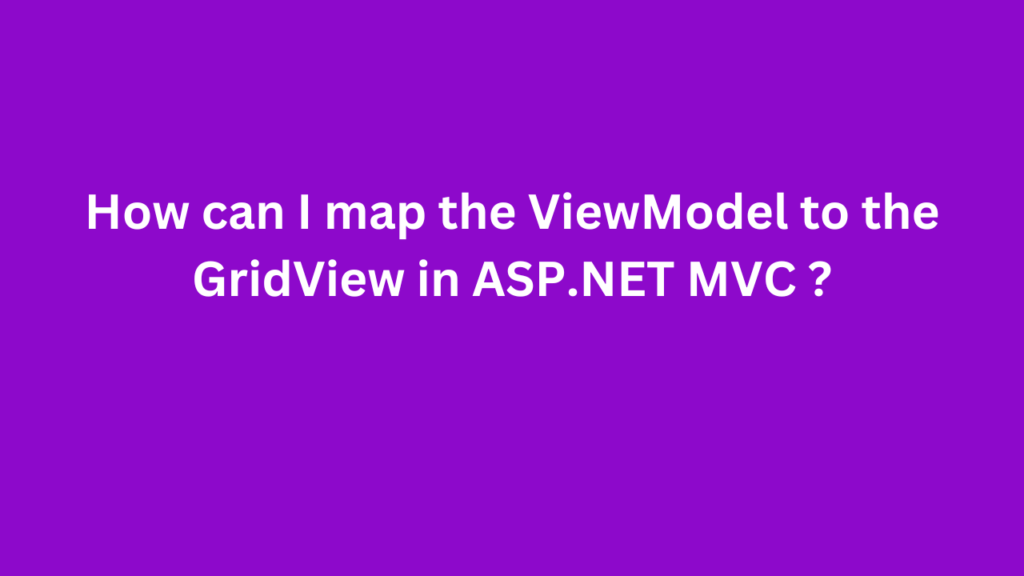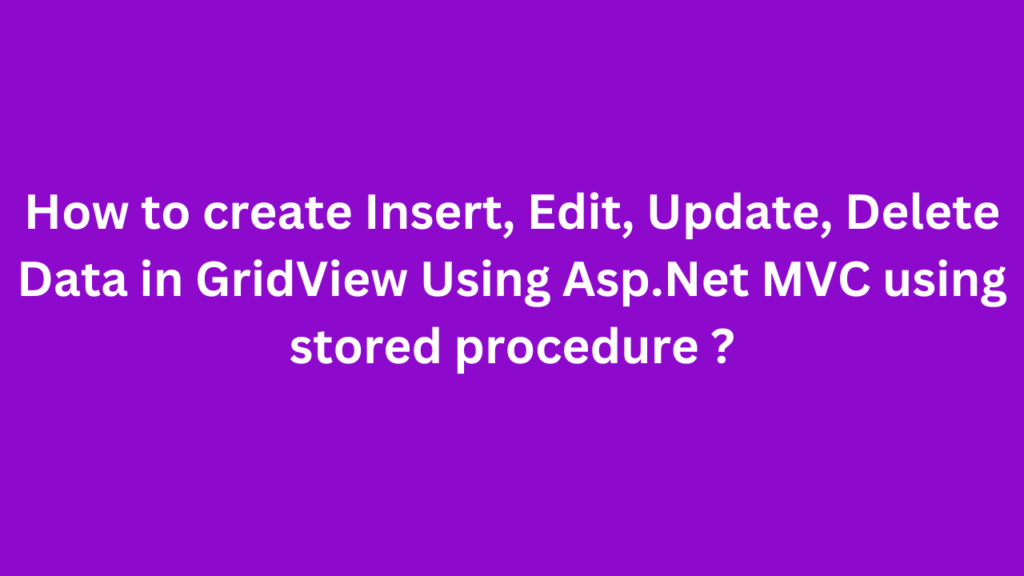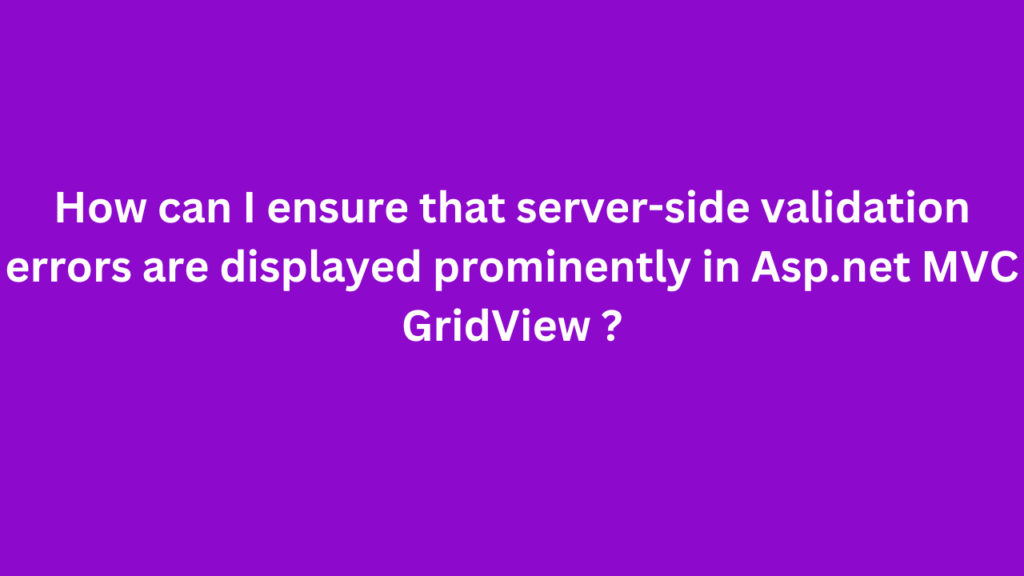How to Implement CAPTCHA in ASP.Net MVC ?
CAPTCHAs A CAPTCHA is a validation layer that identifies the type of user before delivering data to the server. Advantages of CAPTCHAs There are numerous ways to send automated messages. If you do not employ a CAPTCHA on your feedback or user registration page, you will receive a lot of spam messages or users. So, …